The Teams status provides information about the availability and online time of the employee or colleague. But when do you become an absentee in teams? And when are you always available?
When do you become an absentee in teams?
The Teams status becomes Present if the desktop is inactive for longer than 5 minutes. You will be immediately absent in the following scenarios:
- Computer is locked
- Computer goes into sleep mode
- Mobile app runs in the background
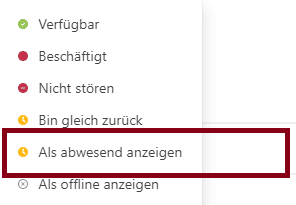
When do you become directly absent in teams?
The current presence status changes to Away when you lock the computer or when the computer goes into idle or sleep mode. On a mobile device such as an iPhone or Android, the presence status always changes to Away when the Teams app is running in the background.
How can I prevent the absent status?
The status holder can be used to prevent the away status in Teams, but also in Skype and many other apps. Because as soon as the status Holder is active, you are always shown as Available in Teams.




