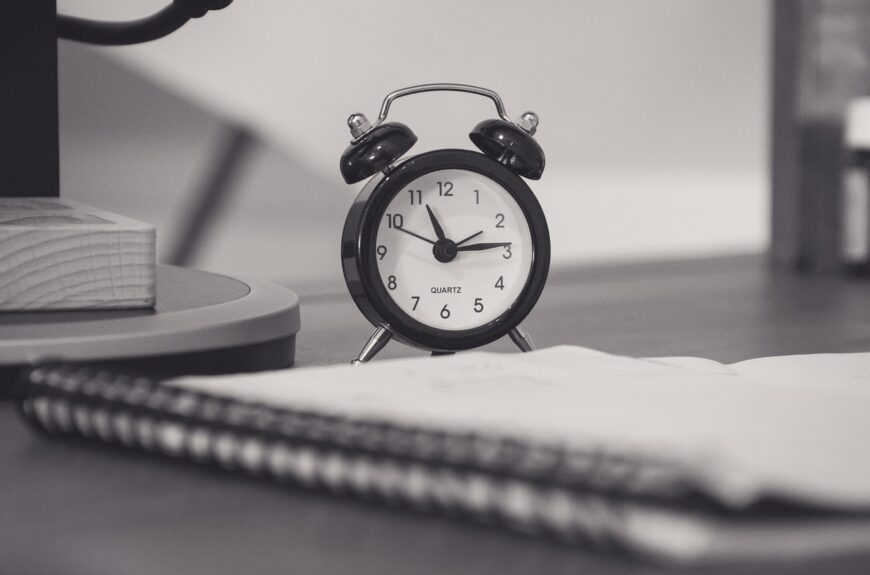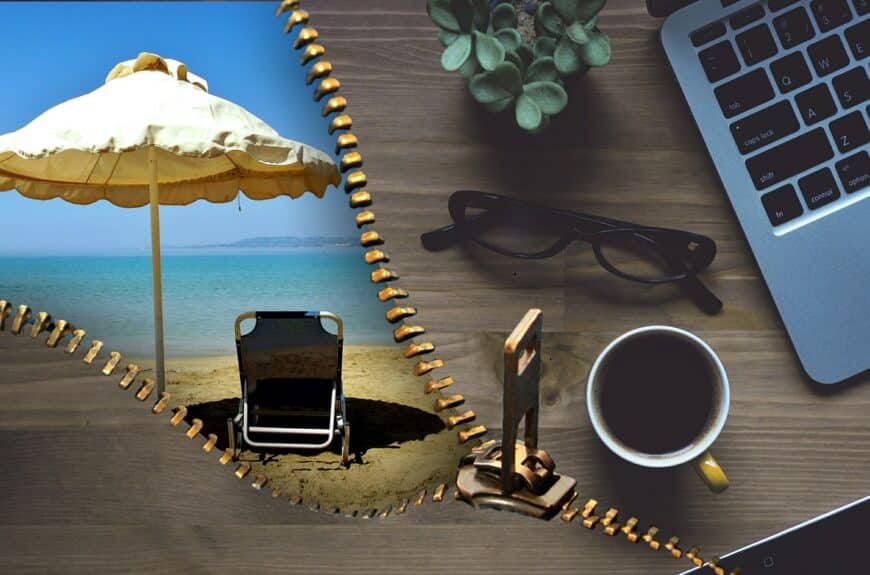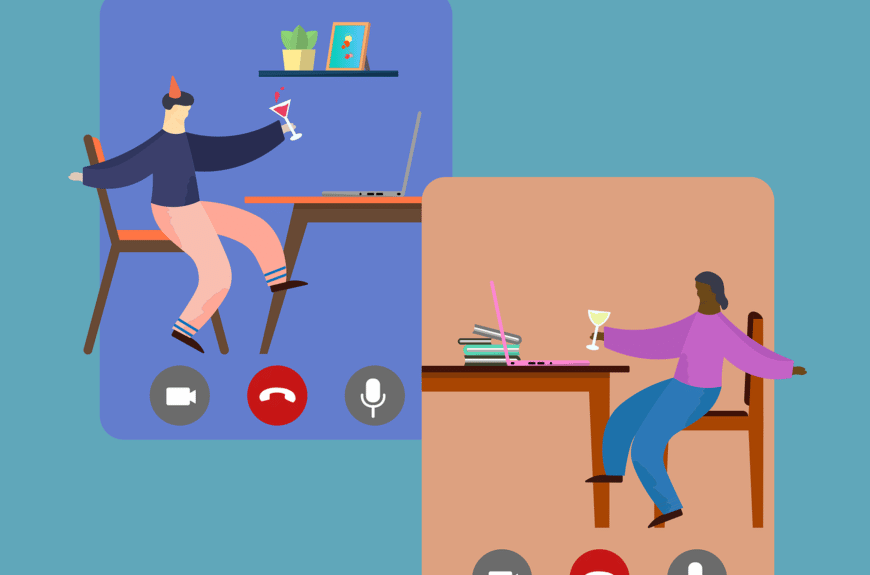Automate team status – it’s easy!
The Teams status provides information on whether a colleague is available or not. However, it can also reveal an employee's work behavior. So it's a tricky subject. Wouldn't it be great to automate the status?
Automating status - what is possible?
The Teams status can be set manually, or Microsoft can do this automatically...
Teams Status: Out of office with 3 steps
In Microsoft Teams, the status of the logged-in user is not a core component. This status indicates whether the colleague is available, absent or in a meeting. But there is also out-of-home status. You have to make a small detour for this to be displayed.
The difficult issue of status
The Microsoft Teams app automatically sets...
Reset team status in 3 steps
There are different statuses in Microsoft Teams. Depending on the status, you know whether the colleague is available, absent or even offline. These are set automatically according to user behavior. However, you can also enter a status manually, which is then always displayed as long as you are at the computer. In order for...
Absent – Prevent in teams with 1 step
Being absent is not highly recommended in many respects. If you have this status in Microsoft Teams, it may be very helpful for colleagues to know whether you are available at short notice - or not. However, superiors could also draw negative conclusions about work behavior. The status Available seems to be much better...
Teams status always green with 2 steps
The Teams status indicates whether the employee is currently at the computer and, under certain circumstances, what they are currently doing (currently presenting). However, you can also always display the team status in green. Because the status can be both practical and simplify employee monitoring!
What does the team status say?
There are various team statuses...
Prevent employee monitoring on the PC!
Employees are generally paid according to the nature of their work. However, many people are still afraid of employee monitoring on the PC, especially when it comes to working hours. This is exacerbated in the digital world, as it is very easy to monitor employees on their computers.
The simplest example of how...
When does the team status become Absent?
The Teams status provides information about the availability and online time of the employee or colleague. But when do you become an absentee in teams? And when are you always available?
When do you become an absentee in teams?
The Teams status becomes Present if the desktop is inactive for longer than 5 minutes. You will...
Teams Data protection: concerns and 2 measures
Microsoft Teams is a communication platform that has become indispensable in today's world. The use of teams has come to the fore during the coronavirus pandemic in particular. However, this app collects some metadata when used, which raises data protection concerns. But why data protection?
Teams collects data when using
But what personal and metadata is...
Hide team status with just 1 tool
The Teams status provides information on whether the employee is available, absent or on a call. But sometimes you want to hide this Teams status so that online times cannot be monitored. The Status Holder makes this very easy and free of charge.
The Teams status
The team status provides information on whether they are sitting...