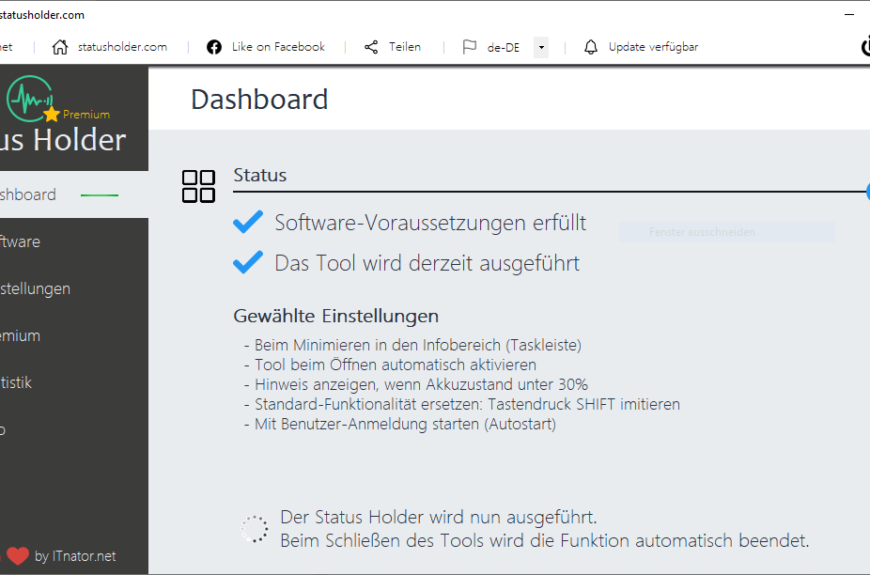Deactivate Status Holder advertising
Since version 6.0.0.0, advertisements have been displayed for free users. Since we also have to bear some additional costs as the number of users increases, the free version is financed with advertisements. But you can also deactivate advertising with a Premium membership.
Deactivate advertising
This advertising in the status holder can also be deactivated. A premium...