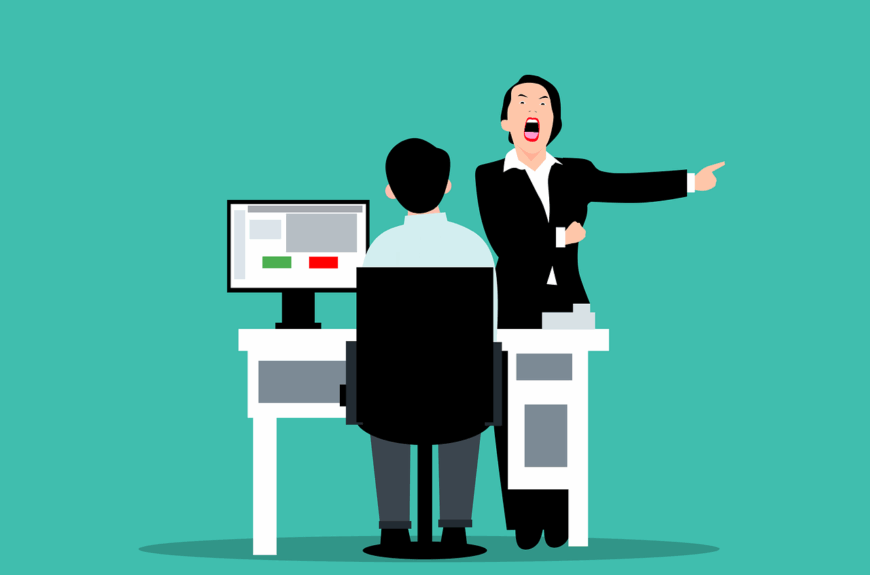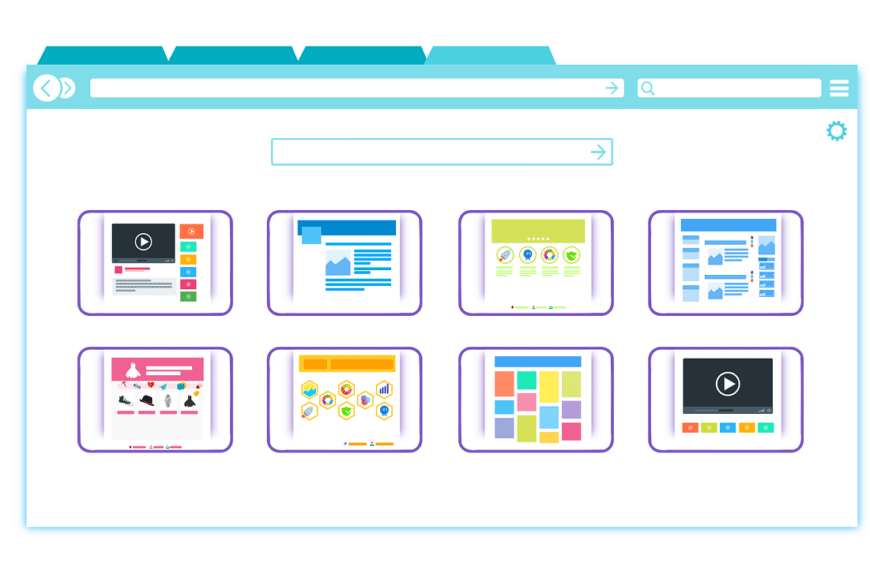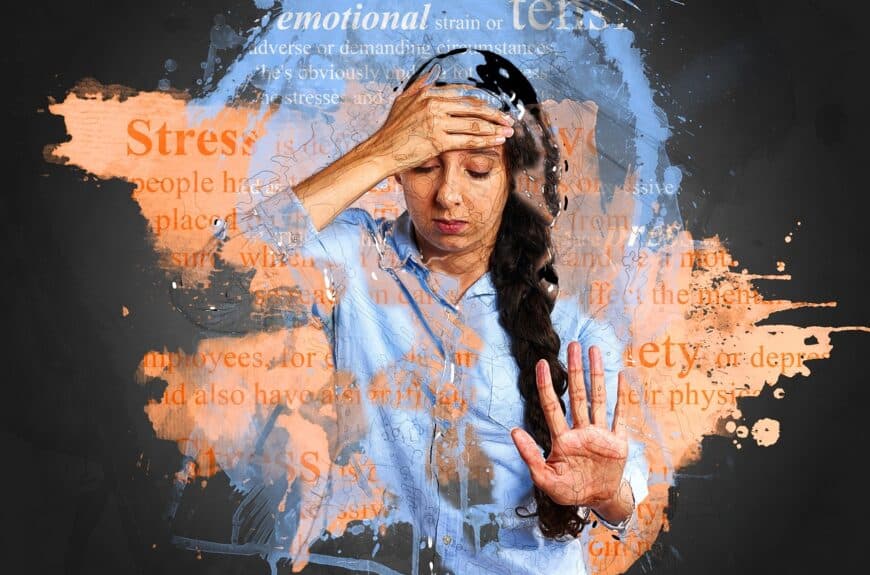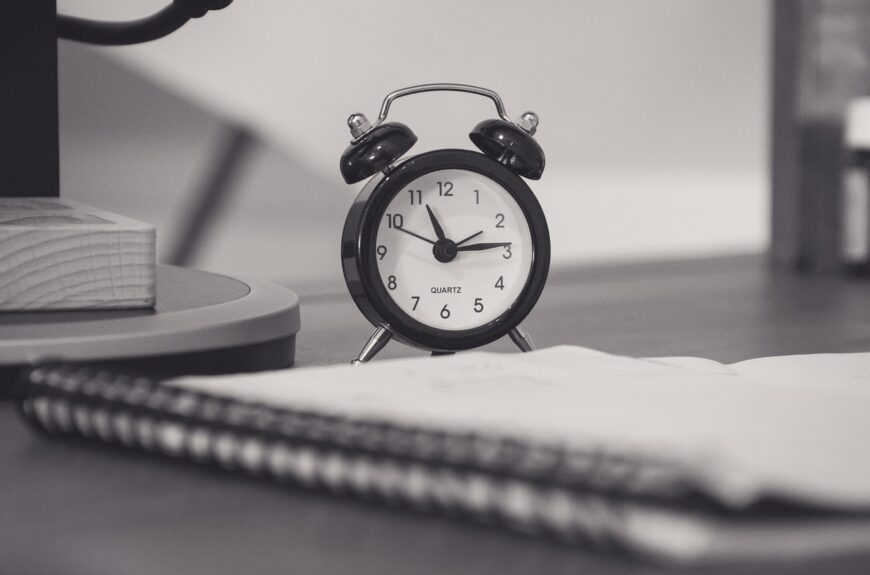More data protection in the home office
Data protection in the home office is a factor that is becoming increasingly important for many employees and users. This is because the protection of employees' personal data, behavior and working environment is data worth protecting. There is free software, but also little helpers that make working from home more pleasant, but also increase...