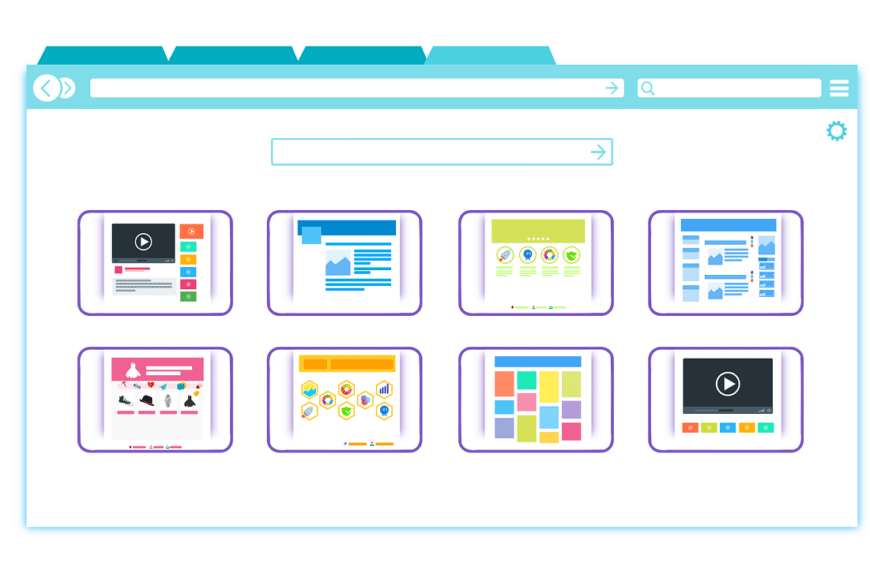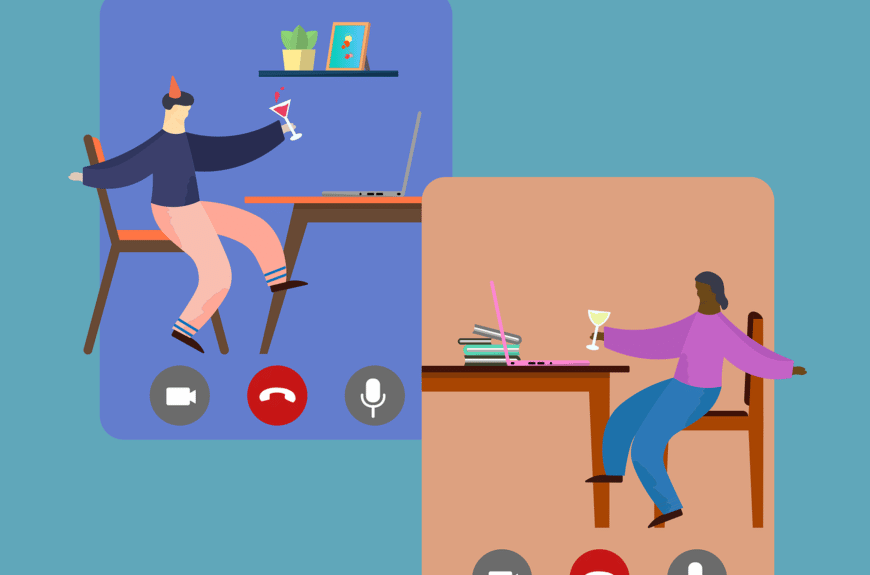Keep your computer awake with just one click
There are a number of reasons why you might want to keep your computer awake. This is often not possible due to administrator default settings, group policies or locked settings. For inexperienced users, it is also not so easy to make the necessary settings so that the PC does not go into sleep mode....