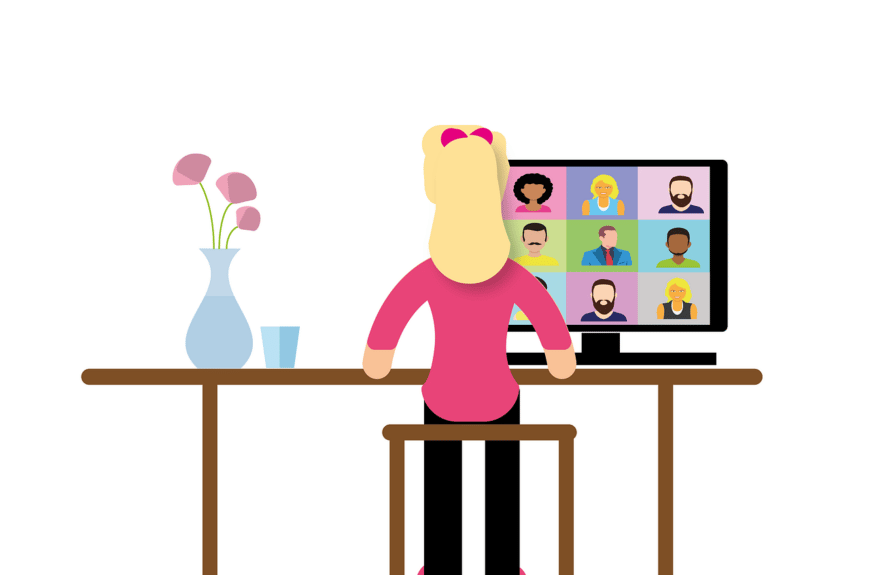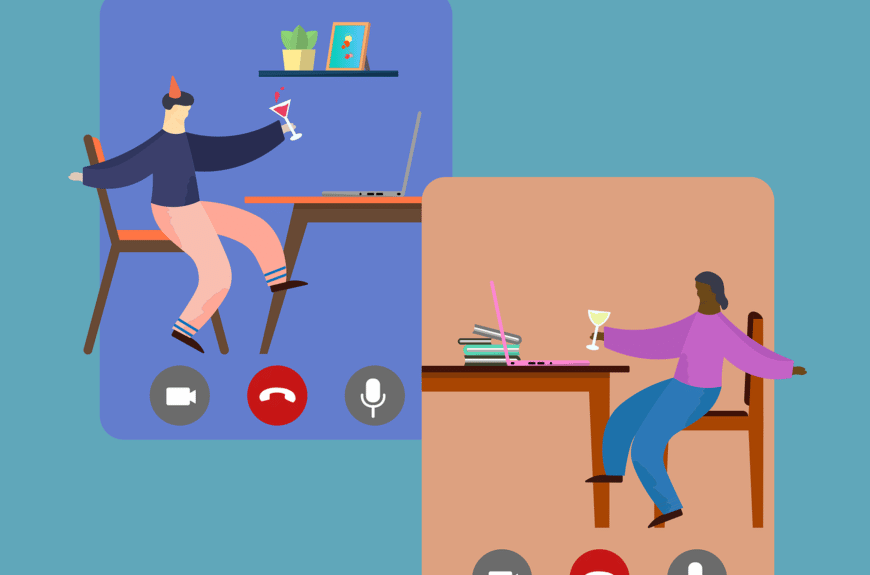Online in Skype: Permanent with 2 steps!
Online status in Skype is a hotly debated topic! Regardless of whether you are active or absent. In the worst case, the current status allows conclusions to be drawn about work behavior. Online in Skype is also possible permanently - simply in 2 steps with the Status Holder.
In this article, we would like to...