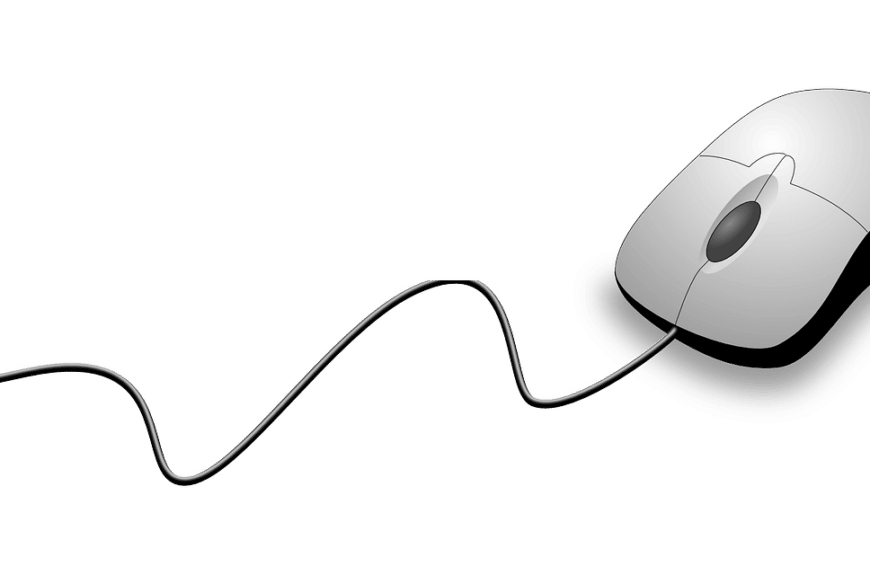3 reasons for a Move Mouse alternative
Move Mouse is on everyone's lips in times of working from home. Why? Because you can use it to influence the status of Teams, but also to prevent the screen from locking or Windows sleep mode from switching on. But there are also 4 reasons in favor of an alternative:
Only available in English
Is difficult...
2 Mouse Jiggler options
A mouse jiggler is a motion simulator for a computer mouse. Here, the computer's mouse pointer is moved, thus simulating to the computer that it is being used. This behavior prevents the computer's sleep mode or screen saver from being activated and affects communication software such as Microsoft Teams or Slack. You can use...
Show teams status always available
Always be online in teams with 2 clicks
Many employees are concerned with the question: How can I always be online in teams? Because they are afraid of surveillance and tracking in the home office. The status holder for teams helps with precisely this problem.
Various teams Status
In Microsoft Teams, there are various statuses that can be stored in the app or may...