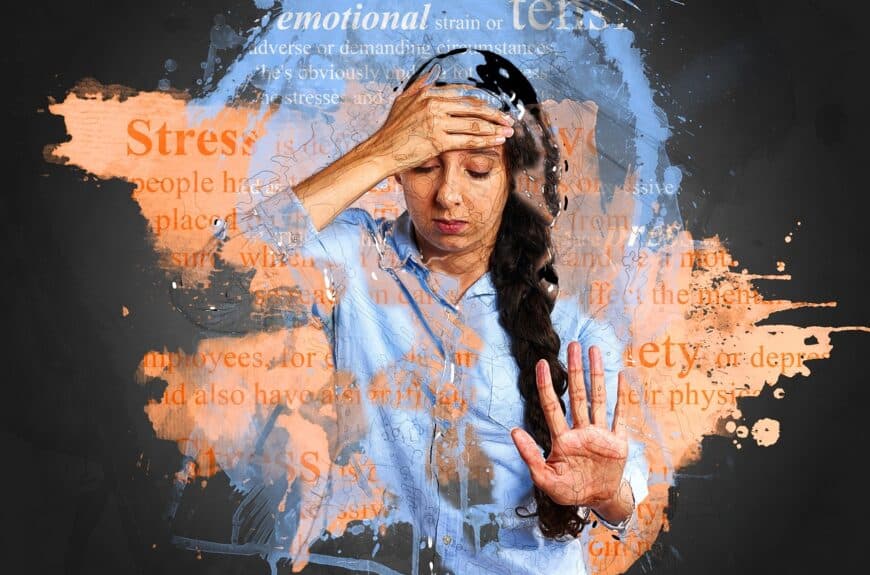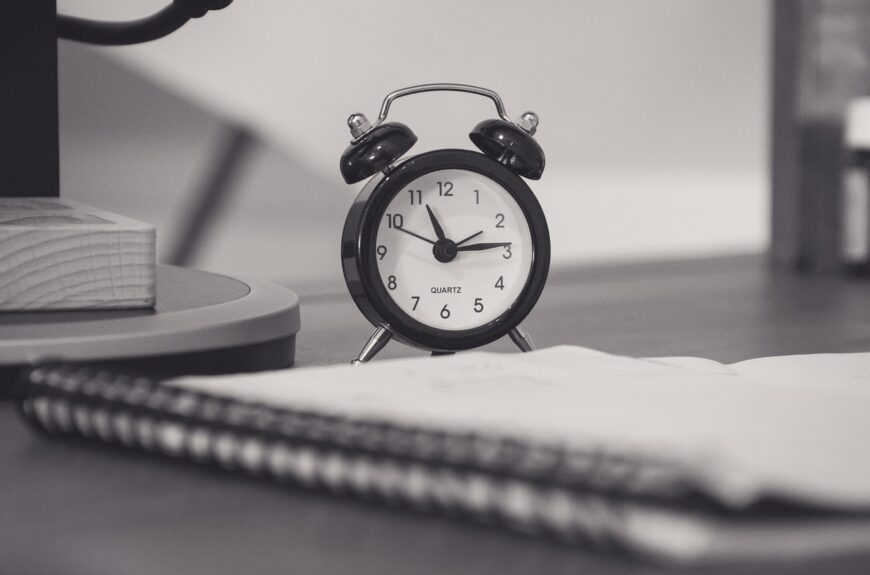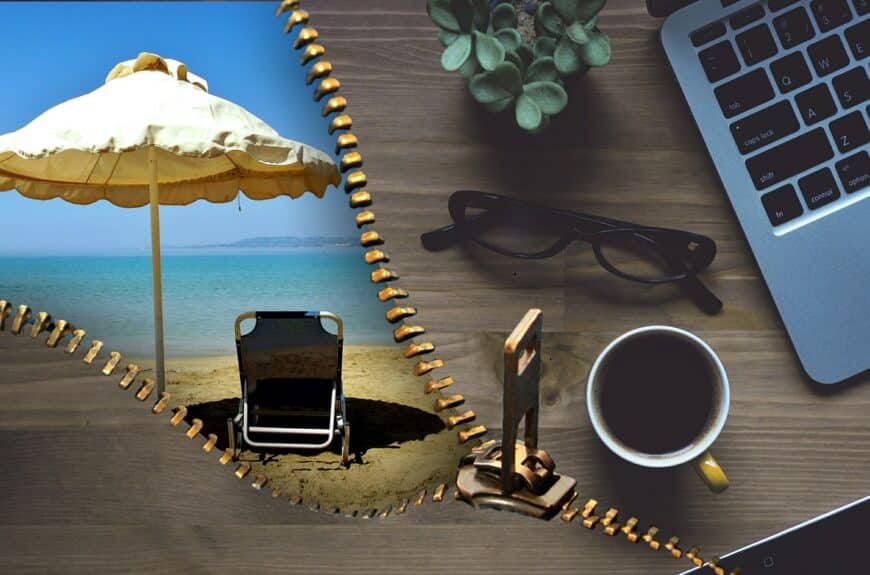Data protection and fear of surveillance when using Teams
When using Microsoft Teams or similar collaboration tools, employees often have specific concerns about data protection and monitoring. Some important aspects are:
Data security: Employees want to ensure that their personal data and work content is secure. You want to know what security measures Microsoft Teams uses to protect data from unauthorized access.
Data...