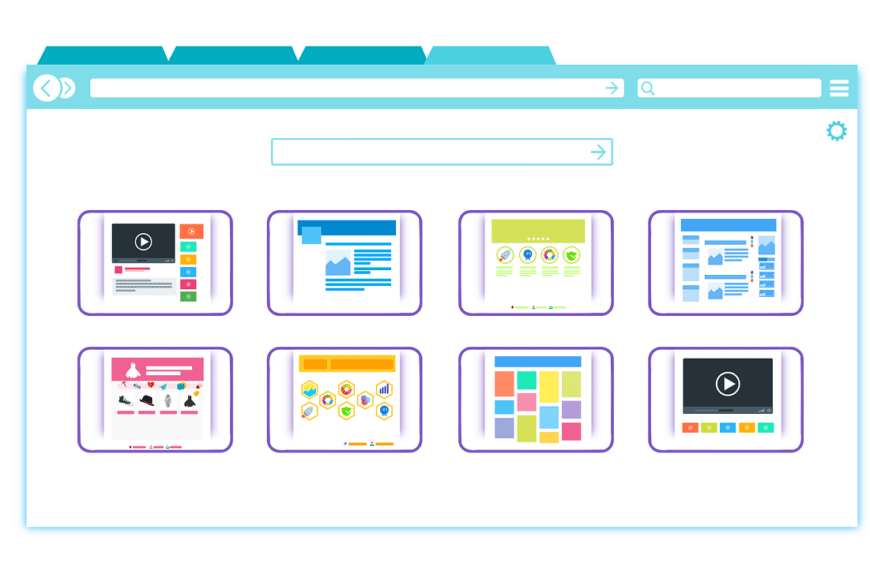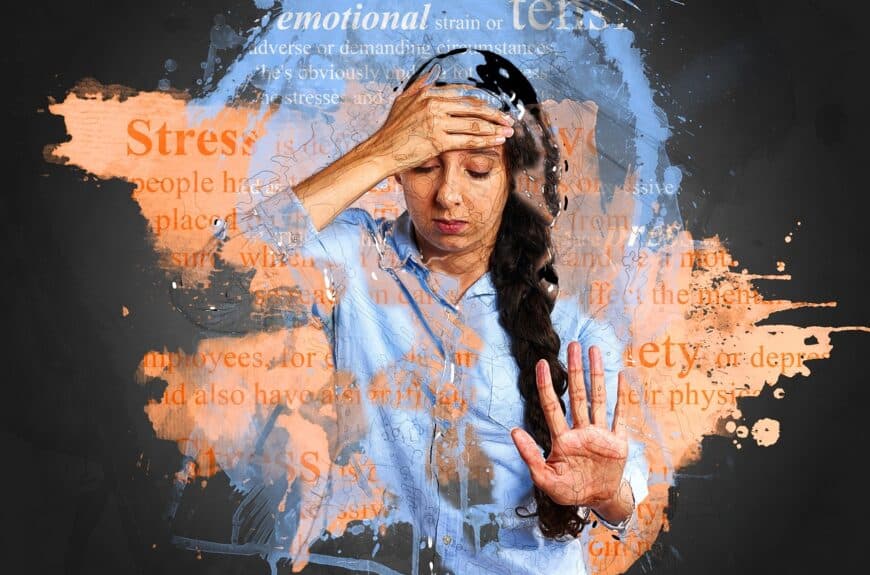We are now on LinkedIn – and you should follow us! 🚀
StatusHolder goes one step further - and now also on LinkedIn! You can now find us where IT professionals, HR experts and new work enthusiasts meet to talk about modern work culture, privacy and smart tools.
Why should you follow us?
Because you can shape the future of work with us - transparently, confidentially and...