AutoClickers are used to simulate automatic mouse clicks or keyboard strokes. But why do so many people use them? There are many reasons, of course: You stay online in teams, don’t go AFK in games or prevent the screen saver. Here you can find out why you should use the Status Holder under Windows!
Auto Clicker: What is it?
An AutoClicker does exactly what the name suggests: it performs automatic mouse clicks. Depending on the software, keyboard clicks are also simulated, or the different variants are mixed. As a rule, you can simply download and start the free programs.
Unfortunately, a major disadvantage of such AutoClickers is that they are difficult to configure if you are an inexperienced user. Mouse positions in X & Y coordinates are often required, times are set and other complicated settings that can overwhelm some users. None of this exists with the Status Holder.
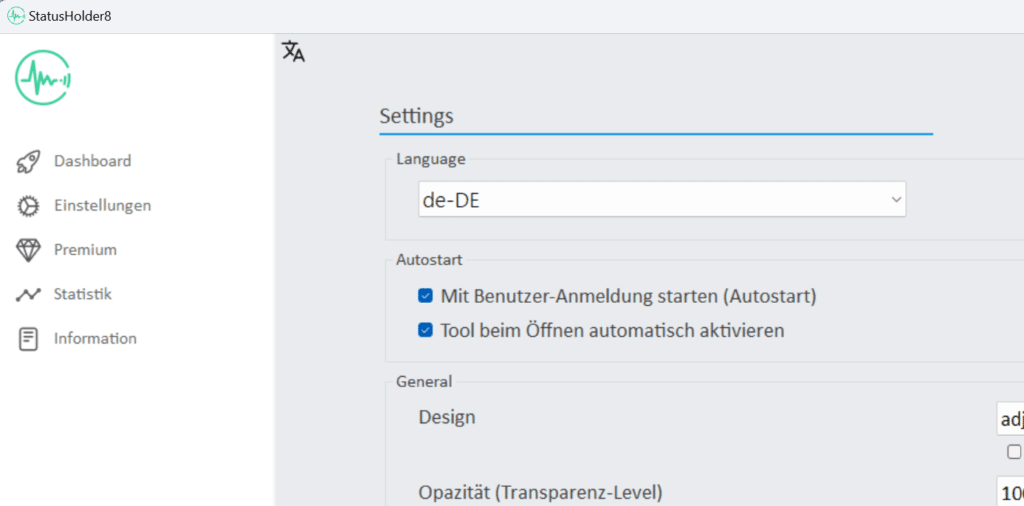
Status Holder is better!
An Auto Clicker sounds simple and ingenious. Especially for Windows operating systems. But why should the Status Holder be better, i.e. software that simulates mouse clicks? There are many reasons for this. In addition to usability and technical reasons, here is a list of why the Status Holder is better than an AutoClicker:
- Super simple operation
- Does not need to be installed
- Uses advanced ways to simulate user input
- Therefore no admin rights required
- Is not listed in the installed software list
- Many settings such as automatic shutdown, automatic startup, etc.
There are other reasons why the Status Holder should be used. You can also rely on thousands of satisfied users 🙂




