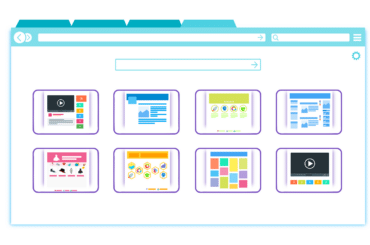When using Microsoft Teams or similar collaboration tools, employees often have specific concerns about data protection and monitoring. Some important aspects are:
- Data security: Employees want to ensure that their personal data and work content is secure. You want to know what security measures Microsoft Teams uses to protect data from unauthorized access.
- Data storage and access: Questions such as where data is stored and who has access to it are central. Employees want to understand how their data is handled and protected, and whether this data is stored outside their country, which can cause privacy concerns due to different legislation.
- Transparency and control: Employees want clear information about what data is collected and how it is used. A transparent privacy policy and settings that allow them to control their privacy preferences are therefore important.
- Surveillance fears: When it comes to surveillance, employees are often concerned that their activities could be monitored too closely. They want reassurance that features such as status indicators, activity reports or screen recordings are not being misused to monitor their performance in a way that they may find invasive.
- Compliance with data protection laws: Employees expect the use of Teams to comply with local and international data protection laws, in particular the General Data Protection Regulation (GDPR) in the EU, which imposes strict requirements on the processing of personal data.
It is important for companies to take these concerns seriously and provide appropriate training and guidelines that not only explain the functionalities of Teams, but also show how data protection and privacy are guaranteed.
Surveillance fears among employees
Surveillance fears among employees, especially in connection with the use of tools such as Microsoft Teams, often arise from the concern that their activities could be monitored too intensively and possibly unnoticed. Here are some specific points that often lead to concerns:
- Activity logs and status displays: Microsoft Teams and similar platforms record different types of user activity, such as login times, duration of use and interaction patterns. This information may be used for administrative purposes, but employees are concerned that such data could be used to monitor their work performance or habits in detail.
- Meetings and screen sharing: The ability to record meetings and share screens is an important part of Microsoft Teams. However, employees may be concerned that recordings are being made or used without their explicit consent, or that screen sharing is being used to learn more about their working practices than they would like.
- Communication monitoring: In Teams, communication between employees, whether through messages or shared files, is also stored. This can fuel the fear that their private conversations or sensitive information are easily accessible and can be monitored.
- Automated monitoring tools: Some companies implement software that automatically recognizes certain keywords in communications or analyzes employee engagement. Such practices can reinforce the feeling of being constantly monitored.
- Data protection guidelines and their implementation: Employees want clarity about which data protection guidelines the company follows and how these are enforced. Uncertainties or ambiguities in these guidelines can exacerbate the fear of surveillance.
To address these surveillance fears, companies should set clear guidelines and boundaries that protect employees’ privacy. It is important to be transparent about the purpose and scope of the data collected and to ensure that the use of this data is fair and compliant with the law. Employees should also be able to manage their privacy settings themselves and control what happens to their data.
What can the employee himself do to conceal the actual activities and status?
There are various ways in which employees can conceal their actual activities and status in tools such as Microsoft Teams in order to protect their privacy. Here are some practical tips:
- Status adjustments: In Microsoft Teams, users can set their status manually. Instead of the automatic display of “Available”, “Busy” or “Away”, users can permanently set their status to a specific setting to reveal less about their actual availability.
- Use of privacy settings: Employees should check and adjust the privacy settings in Microsoft Teams. For example, notification settings can be adjusted so that less activity data is sent. Deactivating activity reports for other users can also be helpful.
- Limit screen sharing: During meetings, employees should make sure that they only share the specific windows that are necessary for the presentation instead of sharing the entire screen. This prevents personal information or other work documents from being shown unintentionally.
- Communication caution: Sensitive information should not be shared via Microsoft Teams if there are concerns about monitoring. Alternatively, encrypted messaging services can be used, which offer a higher level of security.
- Use of pseudonymous accounts: In some cases, it may be possible to use pseudonymous accounts to disguise your identity. However, this depends on company policy and is not practicable or permitted in all working environments.
- Technical tools to disguise activity: There are software solutions that can simulate that the user is active by imitating regular mouse movements or keystrokes. However, these practices are often in a legal gray area and may violate the Microsoft Teams Terms of Use.
- Transparent communication and feedback: If employees have concerns about monitoring, they should raise them in an appropriate setting, whether through direct feedback to management or via the works council. Addressing data protection concerns can lead to the company policy being re-evaluated and adapted.
It is important that employees are aware of the potential consequences of attempting to conceal their activities in a professional context. Often the more open dialog about data protection concerns and the search for a compromise with the employer is the more sustainable approach.
The Status Holder is an option!
Using software tools such as a“status holder” to manipulate your own status in Microsoft Teams or similar platforms is often technically possible, but there are important aspects to consider before using such tools:
- Ethics and work ethic: Artificially manipulating one’s status can be seen as unethical, especially in a work environment based on trust and transparency. It could also affect morale and cause tension in the team.
- Data protection and surveillance: Although the use of such tools can alleviate surveillance fears in the short term, it is not a sustainable solution to the underlying data protection problems. It is more effective to discuss data protection concerns directly with the employer and look for joint solutions.
- Work policy and culture: The use of such tools should also be considered in the context of company policy and culture. In some companies, the use of status manipulation tools may be accepted or even common, while in others it may be strictly prohibited.
If employees have serious concerns about their privacy and monitoring, it is advisable to discuss these concerns openly with management or the IT department. In many cases, common guidelines can be developed that protect both the company’s interests and the privacy of employees.