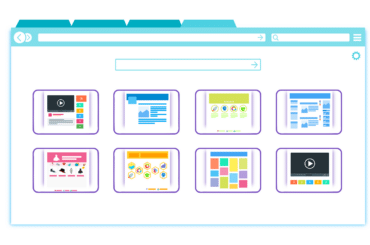There are days when things don’t go the way you want them to. And then there are colleagues who make life difficult. Then you just don’t like going to work and when you’re working from home, you simply think of other things you’d rather be doing. However, the Teams status then indicates that you are absent. And too much absence is of course also conspicuous. We show you tricks to avoid having to work.
Tricks to avoid having to work
There are many excuses for not having to sit at your desk. Sometimes you talk yourself into it, but sometimes you make excuses for your boss or colleagues so that you don’t have to work. There is even an article with the 10 most absurd excuses.
In general, of course, you can try to make your stressful working day calmer yourself. There are helpful tips and tricks on how to successfully reduce stress at work so that you don’t have to work, or work less.
- Organize yourself better
- Do not accept every task
- Say NO sometimes
- Set priorities
- Healthy diet and plenty of sleep
- Finding and using balances
Feet up with the Status Holder
If you don’t want patu at your desk, but still want to be shown as available in Microsoft Teams, then it’s best to use the Status Holder. With the free Status Holder, you are always shown Available in Teams and it prevents the screensaver from being activated. This tool is probably one of the best tricks to avoid having to work. Because it does not have to be installed, it can also be used on company devices.