As with Microsoft Teams, Slack has a status that is displayed to your team colleagues. Here you can choose between active and away. The status can be set manually, but you can also use the status holder to always be displayed as active in Slack. We naturally recommend the Status Holder.
Although this availability is practical in everyday life, it is also a data protection issue. This availability allows conclusions to be drawn about work behavior. This monitoring should be prevented so that it does not count negatively towards the assessment. Always online is better than absent.
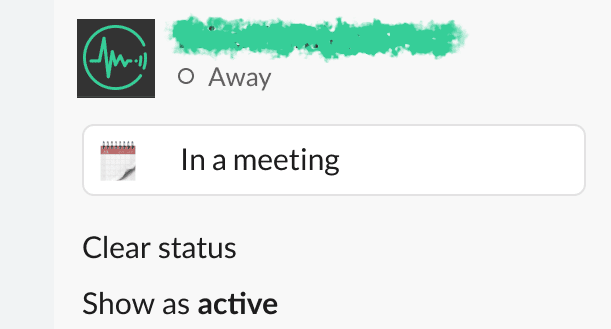
Set Slack status actively by hand
With the dot next to your name you can see whether you are currently active or absent. If you want to set the availability manually, you can set yourself to active or absent.
- Click on the profile picture at the top right
- Click Set yourself to “absent” or Set yourself to “active”
The availability you have chosen in Slack is now displayed. But when should you set your own uptime? Whenever you are actually online but don’t want to be disturbed.
Slack is also used primarily by developers. Developers often use an English operating system and therefore the availability changes from German to English:
- Active = Active
- Absent = Away
What does the green dot mean in Slack?
The green dot in Slack refers to the status in Slack. The availability is also displayed to your team members. The green dot means that you are currently active. Availability can also always be set to active.
When do you become absent in Slack?
Slack automatically sets the availability: Available is displayed when Slack is open on the computer and the user is working on the computer. Slack sets the status to absent if you are inactive for 10 minutes in the desktop version or if the computer is locked.
Always active in Slack
Since availability can provide information about work behavior, it is theoretically possible for the employer or supervisor to monitor employees. This can be remedied if the availability is always displayed as active.
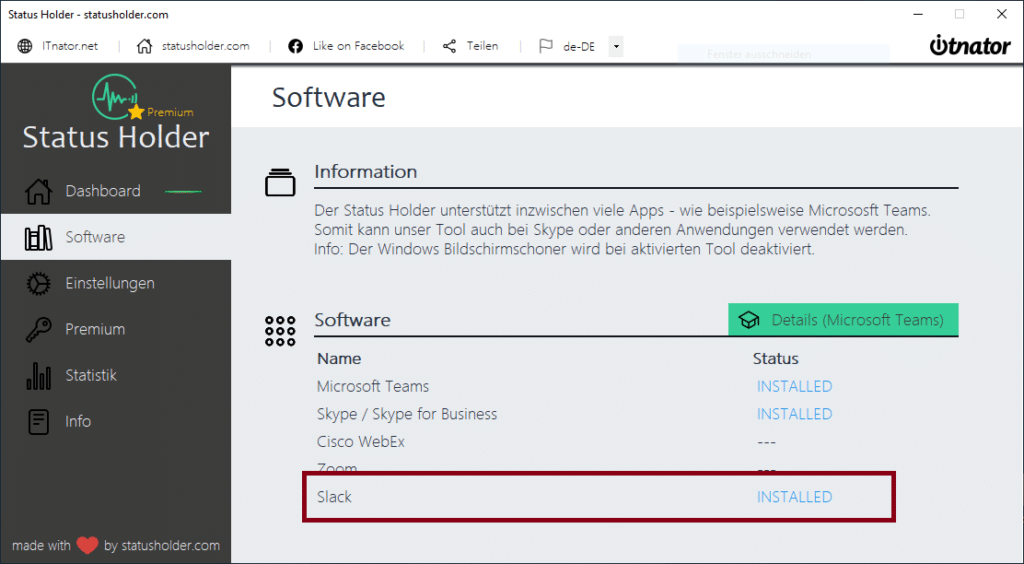
This continuous status display means that it is no longer possible to draw conclusions about the actual working hours. But how exactly does it work? The Status Holder can be used to permanently set availability to online. This means that the status is always green, even if you are away from your PC for a certain period of time. The Status Holder is free, does not need to be installed and has a lot of settings.
