Many employees are concerned with the question: How can I always be online in teams? Because they are afraid of surveillance and tracking in the home office. The status holder for teams helps with precisely this problem.
Various teams Status
In Microsoft Teams, there are various statuses that can be stored in the app or may change automatically. These statuses exist in teams:
- Available
- Employed
- Do not disturb
- Just back
- Show as absent
- Show as offline
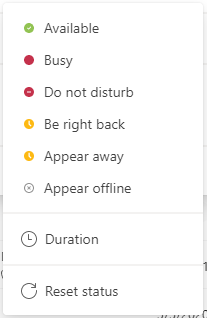
The status is set automatically
The status of the team user is usually set automatically. This is both a curse and a blessing. Because often you don’t work at a computer, you have to read through documents. And then it happens: Teams changes the status to absent and colleagues get the impression that you are “never at the computer”. But when do teams set a status?
- If you no longer make an entry, the status is changed to Away
- If you are in an Outlook appointment, the status is set to Busy
- If you shut down the computer, the status is Offline
To prevent this, you need the status holder for teams.
Always online in teams with 2 clicks
You can use the status holder to prevent the status from changing automatically. This is free, does not need to be installed and therefore does not appear in the installed software list.
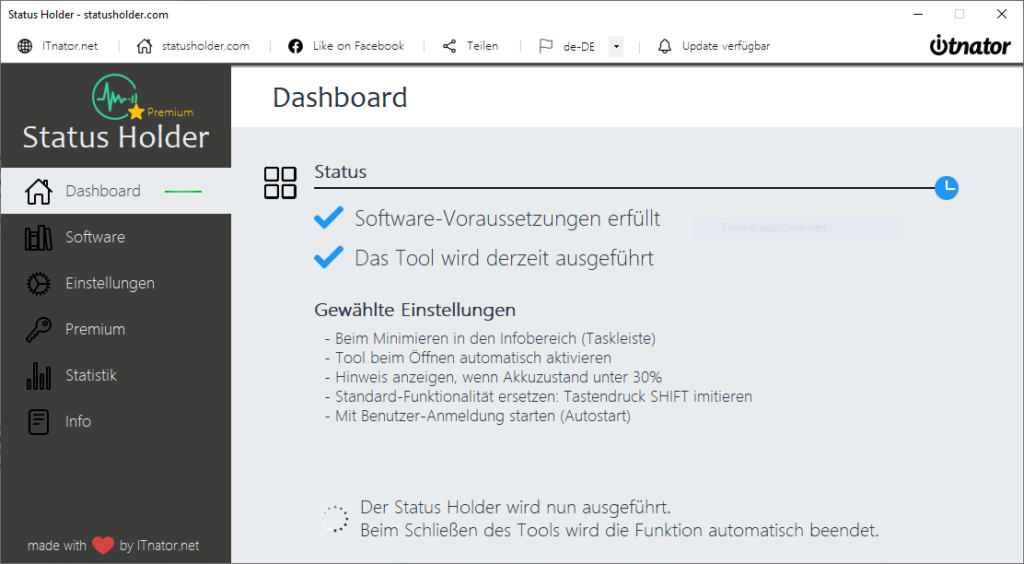
- Prevents absent mode (so you are always available in teams)
- Prevents the computer from going into sleep mode or activating the screen saver
- If you are in an appointment, this employed status is still set
The tool is very easy to use thanks to the graphical user interface. It is a click-to-run application and therefore does not need to be installed. This also has the advantage that it does not appear in the installed software list and is therefore generally not visible to the internal IT department.
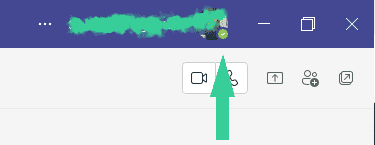
In addition to the main function that you can no longer be tracked, many other setting options are available. For example, the StatusHolder can be started automatically or terminated at a specific time. You can find a list of all functions under All features.




