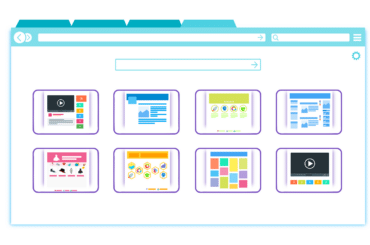When working from home, employees often want to move their mouse automatically in order to influence the Teams status. Because if a movement with the mouse pointer is recognized, Teams thinks that the employee is working. The result of this is that the Teams status remains on Available and is therefore permanently displayed on green. We have put together 2 options for you to make the computer mouse move automatically.
Move the mouse with these 2 methods
Moving the mouse cursor on the desktop pretends to Teams or other collaboration software that you are working on the computer. This means that your status is permanently green and you are not absent. One option is to use a YouTube video. The much more convenient option is the status holder.
Status Holder
Probably the easiest and most convenient way to move your mouse and thus be permanently online is to use the status holder. This is a free Windows app that does not need to be installed and can therefore be used on any company PC.
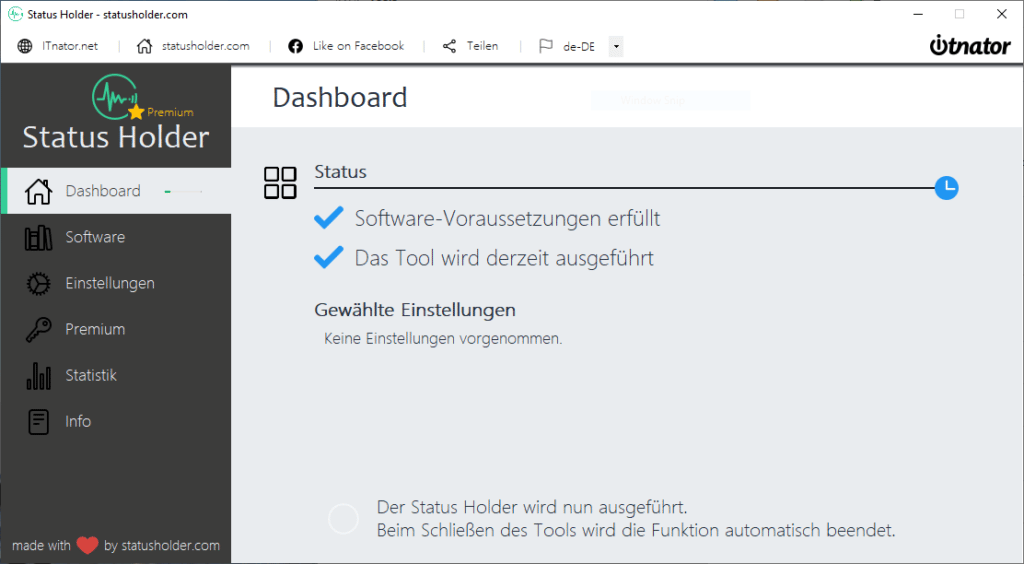
This free software only needs to be downloaded and started, the mouse pointer is immediately moved on the desktop and you are always available in Teams.
Mouse Jiggler Online
Another method is to use an online mouse jiggler. The way it works is quite simple:
- Start YouTube video with special video content
- Place computer mouse on tablet or smartphone
- Mouse movement is recognized
The special sequence of stripes in the video makes the mouse think that it is being moved on the desk, so you are always online. However, the information must be observed here so that the mouse can actually be moved.